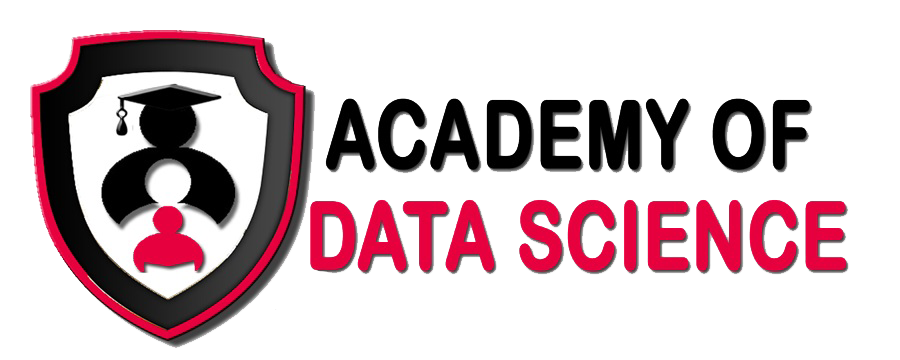
Menu
Certification Program in
Data Visualization
with Tableau
Course Duration
- 45 Hours
- 5 sessions/week
Tools Covered
- Data Source connectivity, data model
- Joins & Charts
Learning Mode
- Online Live Classes
- One on one Interactive session
We provide
- Special sessions for doubt solving
- Sessions recordings (on request)
- Sessions documents (on request)
- Assignments Mock interview
- Live Projects
Full Course Content
1. Introduction to Tableau
- Introduction to Tableau
- SSBI Tools
- Why Power Tableau?
- Building Blocks of Tableau
- Getting started with Tableau.
- Get Tableau Tools
- Introduction to Tools and Terminology
- Dashboard in Minutes
- Interacting with your Dashboards
2. Tableau Basic
- Connecting Tableau to a Data File – CSV File
- Navigating Tableau
- Creating Calculated Fields
- Adding Colors, Adding Labels and Formatting
- Exporting Your Worksheet
- Get The Viz
- Working with Data Extracts in Tableau
- Working with Time Series
- Understanding Aggregation, Granularity, and
Level of Detail - Creating an Area Chart & Learning About
Highlighting - Adding a Filter and Quick Filter
- Time series, Aggregation, and Filters
3. Joining and Charts in Tableau
- Relationships vs Joins (v. 2020.2 update)
- Joining Data in Tableau
- Creating a Map, Working with Hierarchies
- Creating a Scatter Plot, Applying Filters to
Multiple Worksheets - Let’s Create our First Dashboard!
- Adding an Interactive Action – Filter &
Highlighting - Understanding how LEFT, RIGHT, INNER, and
OUTER Joins Work - Joins With Duplicate Values
- Joining on Multiple Fields
- The Showdown: Joining Data v.s. Blending
Data in Tableau - Data Blending in Tableau
- Dual Axis Chart
- Creating Calculated Fields in a Blend
(Advanced Topic) - The Data Model
- Working with Relationships in Tableau
4. Advance Data Transformation
- What Format Your Data Should Be In
- Data Interpreter
- Pivot
- Splitting a Column into Multiple Columns
- MetaData Grid
- Fixing Geographical Data Errors in Tableau
5. Calculated Table And Advanced Dashboard
- Downloading the Dataset and Connecting
to Tableau - Mapping: how to Set Geographical Roles
- Creating Table Calculations for Gender
- Creating Bins and Distributions For Age
- Leveraging the Power of Parameters
- How to Create a Tree Map Chart
- Creating a Customer Segmentation
Dashboard - Advanced Dashboard Interactivity
- Analyzing the Customer Segmentation
Dashboard
6.Clusters, Custom Territories, Design Features
- Custom Territories Via Groups
- Custom Territories Via Geographic Roles
- Adding a Highlighter
- Clustering In Tableau
- Cross-Database Joins
- Modelling With Clusters
- Saving Your Clusters
- New Design Features
- New Mobile Features