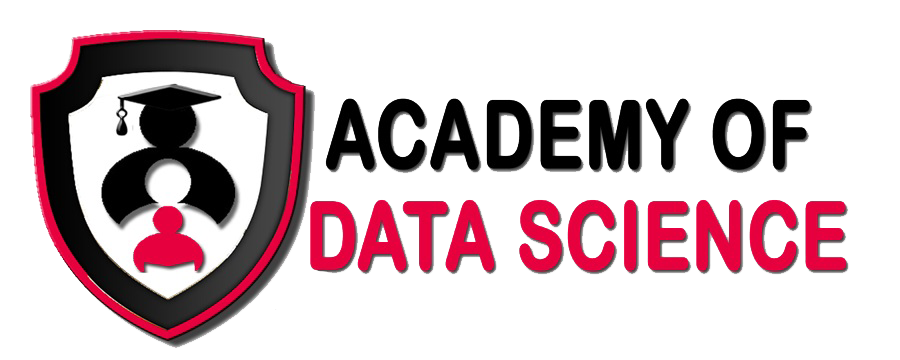
Menu
MS-OFFICE WITH WORD, EXCEL & POWERPOINT
Course Duration
- 60 Hours
- 5 sessions/week
Tools Covered
- MS Word
- MS Excel
- MS PowerPoint
Learning Mode
- Online Live Classes
- One on one Interactive session
We provide
- Special sessions for doubt solving
- Sessions recordings (on request)
- Sessions documents (on request)
- Assignments Mock interview
- Live Projects
MS Word Full Course Syllabus
1.About MS Word
- MS Office Button
- Quick Access Toolbar
- Title Bar
- Ribbon & Tabs
- Ruler
2.Text Basics
- Insert, Delete, Select Text
- Copy & Paste Text
- Save the Document
3.Proofing Features
- Correct Errors
- Check Word Count
4.Formatting Text
- Format Font(Size/Style/Color)
- Change Text Case
- Format Text Alignment
- Insert Text Box
- Bold, Italic, Underline
5.Format Paragraph
- Create first line indent
- Apply a style
- Create new style
6.Modify Page Layout
- Change Page Orientation
- Change Page Size
- Change Page Margins
- Insert Break
- Insert Header Footer
7.Working with Tables
- Insert Table
- Convert text to table
- Add row/column in table
- Delete column/row
- Modify table
- Split text to column
8.Inserting Illustrations
- Insert Smart Art
- Add text in Smart Art
- Insert Picture
- Insert Clip Art
- Format Picture
9. Working with Lists
- Create Lists
- Use symbols as Bullets
10. Using Word Art
Using Word Art
11.Using Borders
- Using different Borders and shadings
- Page Borders
12. Spacing
- Spacing
13. ADVANCED MS WORD
- Add Check box
- Convert doc to pdf
- Hyperlink
- Using Watermark
- Password Protect a Document
- Add/Remove Line Numbers
- Macro
- Create folder in Word document
- Create a template in word
- Inserting calendar
MS Excel Full Course Syllabus
1.About MS Excel
- Workbook window
- Create & Open Workbooks
- Office button
- Ribbons & Tabs
- Features of tabs
- Quick Access Toolbar
- Mini Toolbar
- Title, Help, Zoom, View
2. Excel Worksheet
- Worksheet, Row, Column
- Moving on Worksheet
- Enter Data
- Select Data
- Delete Data
- Move Data
- Copy Paste Data
- Spell Check
- Insert Symbols
3.Excel Calculations
- Addition
- Sigma Addition
- Substraction
- Calculate Average
- Sigma Average
4.Excel Fill Handle
- Fill Handle
- Fill Handle with text
- Text with numbers
- Fill handle with dates
5.Excel Formula
- Create Formula
- Fill handle in formula
- Relative references
- Absokute references
- Instruction for typing
- Quick excel functions
6.Excel IF
- If Function
- If with calculations
- Excel COUNTIF
- Advance If
7.Advanced Excel
- Macros
- sumif
- vlookup
- Pivot table
- ISNA
- Find & Remove Duplicates
- Create Drop Down List
- Merge cells in excel
MS PowerPoint Full Course Syllabus
1.About MS PowerPoint
- MS Office Button
- Quick Access Toolbar
- Ribbon and Tabs
- Features of the tabs
- Slide, Placeholder, Notes
- Mini Toolbar
2. Presentation Basics
- Creating a Presentation
- Save a Presentation
- Add Slide
- how to apply themes
- Change color in themes
- Background of theme
3.Text Basics
- Delete Text
- Format Font Size/Style
- Format Text Color
- Change Text alignment
- Insert a Text Box
- Copy & Paste Text
- How to cut & paste text
4.Inserting Picture
- Insert Picture & clipart
- Edit Picture & clipart
- Numbered Lists
5.Working with Tables
- Insert Table
- Format Table
6.Charts
- Insert Chart
- How to enter chart data
- Chart Data
7.Slide Effects
- Animation Effect
- Custom Animation Effect
- Slide Transition Effects
- Set Slide Transition Sound
- Set Slide Transition Speed
- How to advance slides
- Viewing Slides